Podcasting on the iPhone
There are third-party apps in the App Store that are free and others available for purchase. These apps will allow you to subscribe to podcasts and download the clips to your iPhone without the use of a computer. You can then listen to the clips through those apps.
One app that allows you to subscribe to podcasts directly on your iPhone is the free Podcasts app. This app is designed for both iPhone and iPad and requires iOS 7.0 or later. Below are instructions for subscribing to podcasts using this app. The instructions may vary if you use a different third-party app.
- Install Podcasts app from the App Store from this link (If you already have this installed you can skip to the next step): https://itunes.apple.com/us/app/podcasts/id525463029.
- On your device, open your web browser and go to http://www.heidiandfrank.com/mobile/podcast.jsp.
- Enter your email address and password. Then, tap "Login" to log into your account.
- Scroll to the bottom of the page and tap the orange "Podcast" button.
- Tap the purple Podcast button next to the podcast feed you want to subscribe to.
- A window will pop up that asks "Open this page in 'News'?" Tap the "Open" option.
- Your device should switch to the Podcasts app with a window called "Add a Podcast by URL." Tap "Subscribe."
- Next, your podcasts will display in the Podcasts app. Once you subscribe to a podcast it will appear in Library.
- Tap an episode and then tap Play to begin streaming. You can stream podcast episodes you don't want to save on your device, but you will need a continuous internet connection to stream.
- Tap the download icon next to an episode to download it. If you download a podcast episode, a copy of the episode will be saved on your device so you can play it anytime even if there's no internet connection.
Copyright © 2002 - 2026 heidiandfrank.com.
All rights reserved.
All rights reserved.